Adding Spanish accents (also called a tilda or virgulilla) on an iPad, iPhone or virtually any Apple product is easy. Just tap the letter and hold down the key for a few seconds.
A selection of accents (including the Spanish tilda or ñ accent) will popup in a separate window.
* Added bonus – this feature only works for letters where the accent is grammatically correct. It also includes diacritical marks for other languages where applicable.
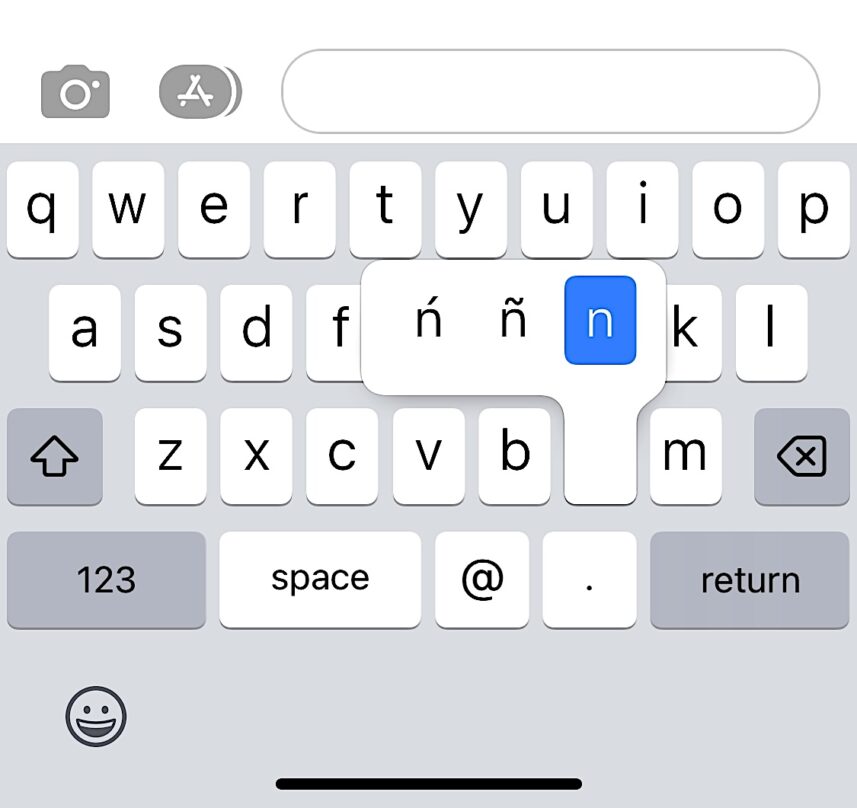
If you don’t have a Mac or Apple device, Microsoft word uses the following keyboard shortcut :
- Press and hold the Ctrl and Shift button and then
- Press the ~ (tilde) key
